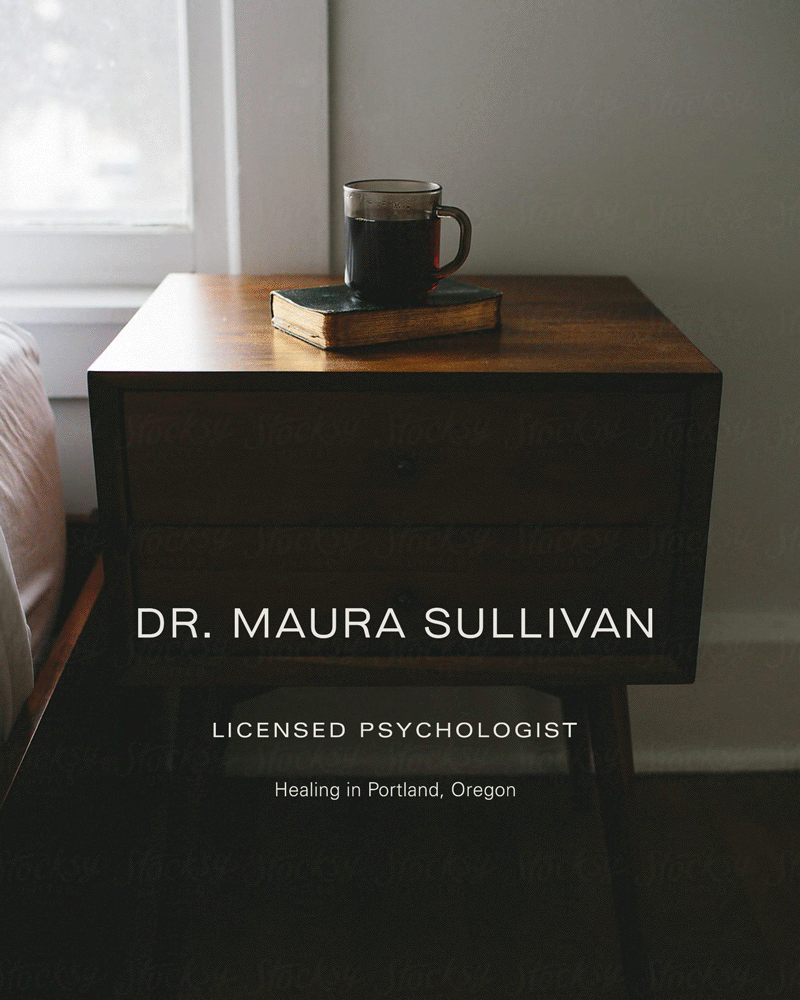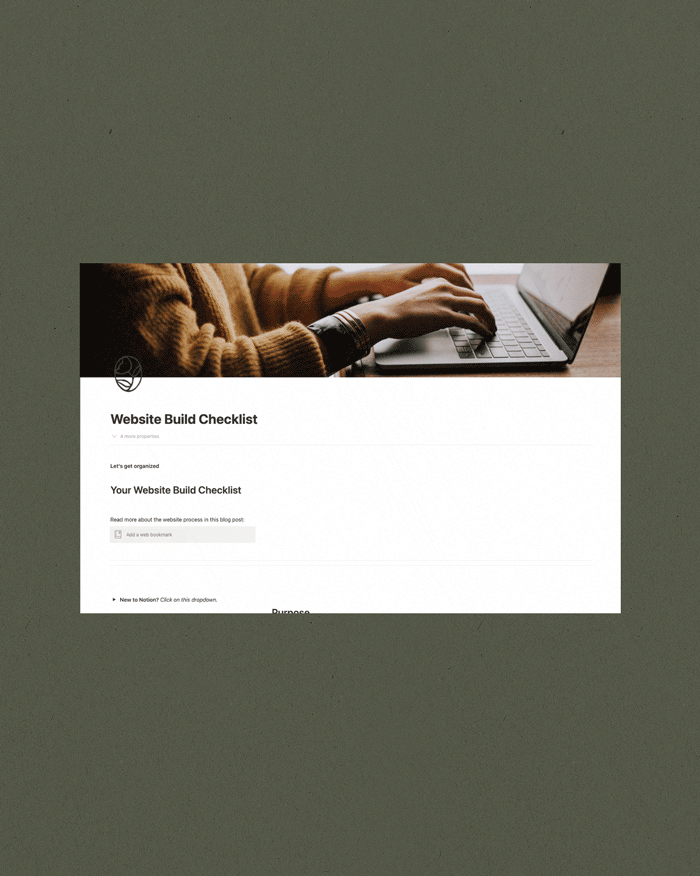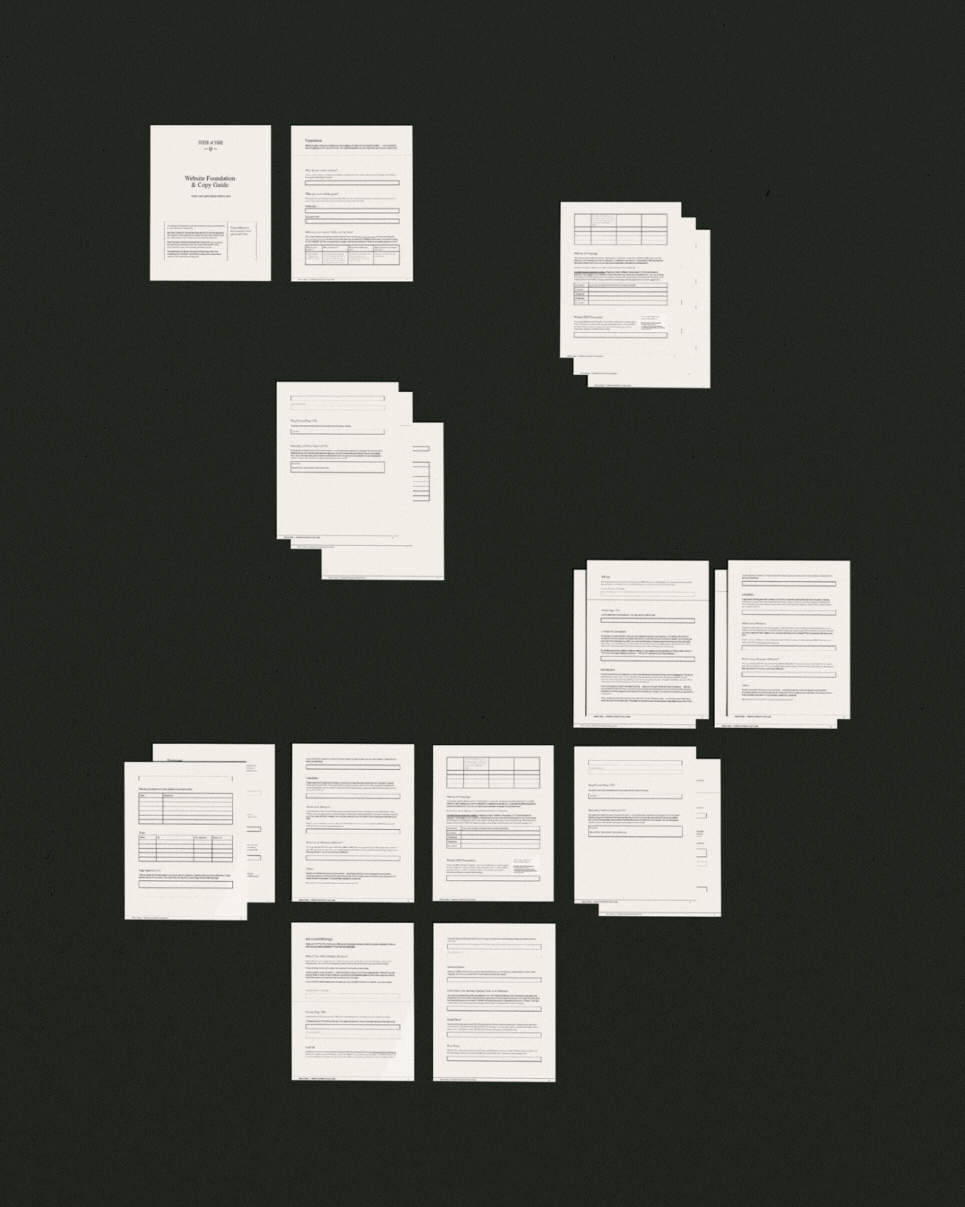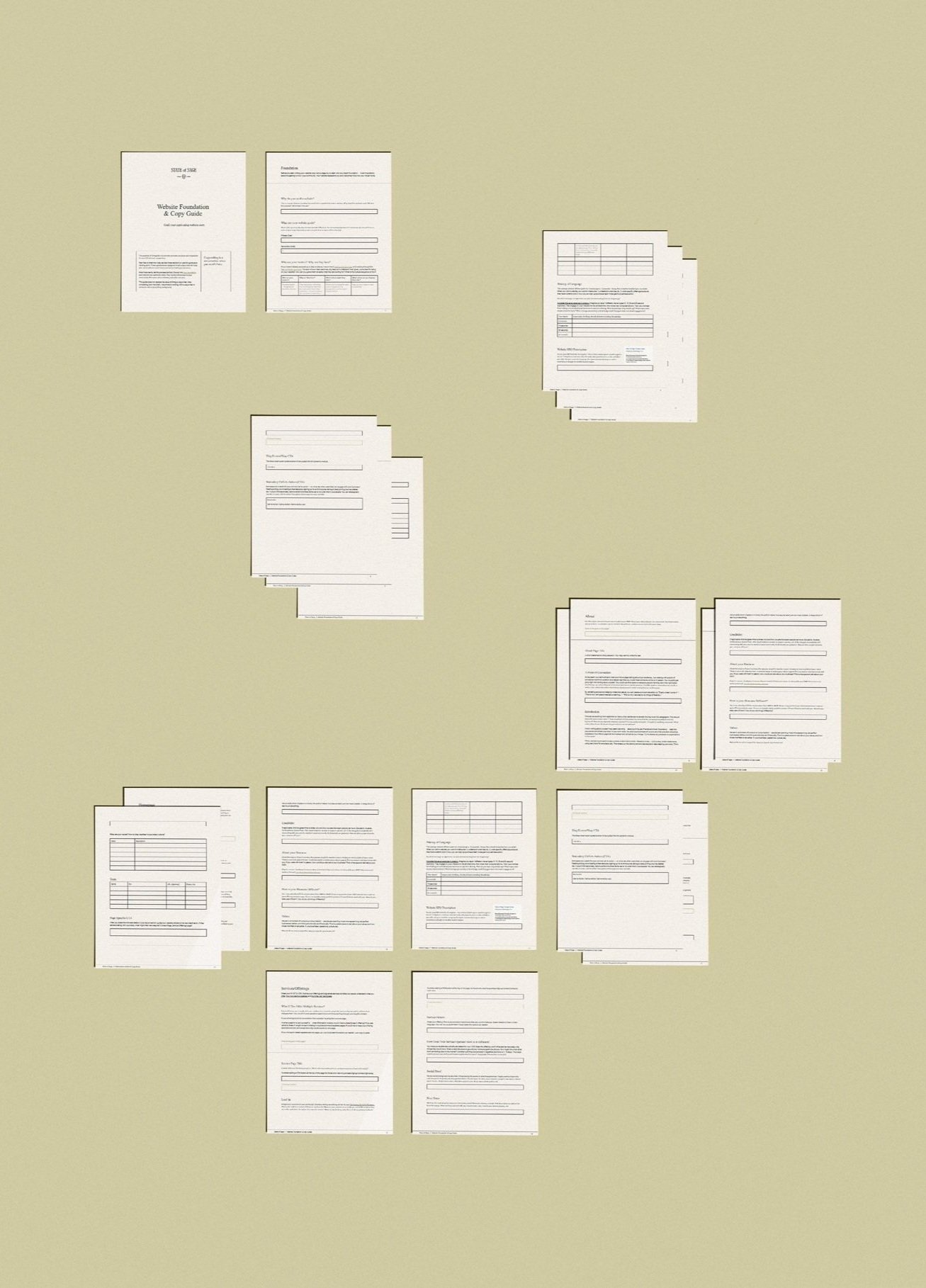5 Steps to Build Your Website
I want to share a practical and comprehensive guide to build your website.
There is a lot of false advertising out there claiming you can have “a website in one day”, and this is just not true. This message just sets us up for failure. When we don’t manage to bring forth a website quickly, we feel like we’re doing something wrong. Building a website for your business takes time, focus, strategy and creativity. This process can take anywhere from 1–6 months depending on the size of your business.
So, I’d like to go against the grain of this messaging and share what the process actually looks like and what you can expect weither your totally DIYing or outsourcing this process.
Below are 5 steps to build your website:
Step One
Understand your Services & Offerings
This may be obvious and perhaps you have this already written out (amazing!) but this is where we start. What is the most concise way to explain your offerings? Have you been practicing how you talk about your services?
Do you have set packages/products for people to purchase?
Are you selling a membership or course?
Do you want to hop on a call for people to receive custom proposals?
Do you have an ongoing workshop? A set schedule?
Detail all the things that you need to communicate on your website and begin to organize how you might communicate this in a simple, concise way. People will scan your website before diving into longer form content, so make their scanning process easy!
Step Two
Craft a Heart-Centered Brand
If you are a new business, I encourage you to slow down and do the foundational work, this includes:
Understanding WHY you are creating your business? What is the deeper intention?
WHO are you trying to connect with? WHO are you passionate about serving to create the highest impact?
What are your values that you want infused in your brand?
What do you most want to be known for?
If you need support to navigate these questions, I am here for you! I have lot of resources for this exploration. Take time to do this work and ground your business in a brand foundation.
Step Three
Set up a Photography Session
We are visual beings and love beautiful photos. Your people want to see YOU. They are looking for a connection. Showing your face is so simple and powerful. Capturing high-quality, branded images is a great investment for your business. You can use this folder of images for your social media, email lists and your website!
A mindset tip about investing — If you are asking folks to invest in your business (especially for higher ticket prices) and it doesn’t look like you’ve invested in your own business — this can create friction in the mind of your audience.
You know what is best for you. I understand that investing in professional photography early on isn’t accessible to everyone. Marketing Mentor, Melanie Lea has a great free e-book teaching you how to capture branded self-portraits. ✨
Supplement with stock photography
If you’re on a budget, just book a 1-2 hours session with a photographer and source the rest. Free options: Unsplash and Pexels. My favorite paid options, Stocksy and Death to Stock.
Step Four
Write Your Website Copy
I am a big believer in writing your website story before attempting to design it. Like any story, it should have a beginning, middle and an end. Your website is serving a purpose in your business. Get very clear on these points:
What is the purpose of your website?
What is the goal of each webpage?
Where are you guiding your folks? What are you asking them to do?
Your website is a virtual home for your ideas. It will provide a first impression and greet your visitors on your behalf. And it should always offer ways for folks to take the next step.
If you need support crafting your homepage or looking for guidance, structure and prompts for your whole website, explore the Website Foundation & Copy Guide.
Once you write your website copy, I recommend having someone read through it, either a friend (that doesn’t know the inner workings of your business, so they have an unbias perspective) or a professional copywriter. It is super helpful to have someone objectively read through your website copy and provide feedback of the content and flow. A professional copywriter will ask questions like:
“Why would someone care about this? What is the outcome for them?”
“Is this information for your benefit or theirs?”
“What does this mean exactly?”
“How can we create a smooth transition from this point to the next?”
“What is the action you’re inviting them to take here?”
Ahh! This kind of feedback on your unique story is so valuable. I am a big advocate of investing in copy support because words are powerful. Building a website is a lot of work and you want your message to be clear and resonate.
All of my one-on-one website projects include, at minimum, a copy audit support because if we’re going to be building a website together your message matters. A website is a holistic process and I want your investment to make an impact.
Write Your Website Copy
The Website Foundation
& Copy Guide ⟶
Step Five
Build Your Website
We’ve made it! Now, it’s time to build your website. If you’ve spent time with the previous 4 steps, my hope is that you feel much more grounded, directed and ready to do this! Building a website is still a lot of work and it will take time, but you have a good foundation at this point.
So what is your plan of action? Here are a some options for you:
Option 1 — DIY
I recommend using Squarespace to build your website. It is a very user friendly platform with great customer service support. They have pre-made templates that you can start with and there are lot of tutorials to guide you through how to build your website.
Input your colors and fonts and copy/paste your website copy into Squarespace’s pre-made modules! I won’t make any claims about how easy this is or how you can build your website in one day, because that’s just not true. Take your time learning Squarespace.
Option 2 — Purchase a website template
There are lots of Squarespace website template options, including mine.
Designed templates are a great place to start if the Squarespace options are feeling too generic or blank and you’re looking for something that is already set up and has more personality.
My website templates come with a holistic course that will guide you through:
Squarespace basics
How to adapt to your colors and fonts
How to mix and match the modules
Uploading photos and videos
Designing for copy hierarchy and flow
and a lot more...
Option 3 — Done for You (Work with a Website Designer)
If you are ready to outsource the build of your website because you’re business is more mature or you know your tech skills only go so far, you can hire a website designer! Every designer will have a unique process but here is my approach:
Create a website strategy (rooted in your brand strategy), user flow and visual direction
Collect final copy & photography
Source additional supplemental photography
Create a website prototype & refine
Build your website
Provide custom video tutorials for your websites unique features so you feel empowered to manage it!
Building a website is a lot of work. Whatever your approach is — it’s a time and financial investment. Below, download the checklist that will help guide your build process.
Your website is the most important communication tool for your business.
The last step
Once your website is published, take a day off. You seriously deserve it.
Website Build Checklist
Get Organized with your Website Build with this Comprehensive Checklist.
WRITE YOUR WEBSITE COPY
Website Foundation & Copy Guide
Craft smart website goals and write your website story with confidence, support and creativity.